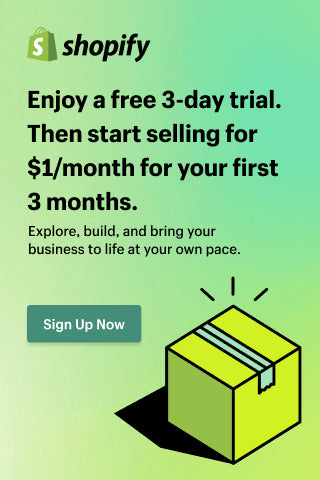Shopify Theme Optimization: Speed, UX, and Accessibility Tips
Optimize your Shopify theme for 2025 with expert tips on speed, UX, and accessibility to enhance performance, engagement, and customer trust.

Key Takeaways
-
Shopify theme optimization improves site speed, design usability, and accessibility - key factors in conversion.
-
A faster, accessible store not only ranks higher on search engines but also builds trust and reduces bounce rates.
-
In 2025, shoppers expect seamless mobile UX, inclusive design, and lightning-fast load times.
-
Optimizing your theme doesn’t require coding - just structured improvements in layout, media, and functionality.
Introduction: Why Theme Optimization Matters in 2025
Your Shopify theme is the digital storefront of your business.
It’s not just what customers see - it’s how they feel while browsing, how fast they can find what they want, and how easy it is to complete a purchase.
In 2025, speed, UX (user experience), and accessibility have become non-negotiable for ecommerce success.
A slow, cluttered, or non-inclusive design can drive visitors away within seconds, while a well-optimized theme keeps them engaged and builds credibility.
A Shopify store that loads in under two seconds, offers intuitive navigation, and accommodates every type of shopper - mobile, desktop, or assistive users - stands out in an increasingly competitive online space.
This guide covers the core pillars of Shopify theme optimization: Speed, UX, and Accessibility - and how to balance all three for better conversions.
1. Speed Optimization: The Foundation of Performanc
Speed is the first impression your store gives.
According to Shopify data, a one-second delay in page load can reduce conversions by up to 7%.
Fast themes not only create smoother shopping experiences but also improve your SEO rankings and ad performance.
Let’s break down how to make your Shopify store lightning-fast.
1.1 Choose a Lightweight Theme
Not all themes are created equal.
Select one designed for performance - clean code, minimal animations, and optimized for mobile.
Tips:
-
Use Shopify’s Online Store 2.0-compatible themes - they’re modular and built for speed.
-
Avoid excessive third-party sections or bulky custom code that slows down load times.
-
Test your theme’s speed with Shopify’s built-in Online Store Speed Score (found in your admin dashboard).
1.2 Optimize Images and Media
Images often account for 50–70% of page weight.
Optimizing them can drastically cut load times without sacrificing quality.
Best practices:
-
Use WebP or AVIF formats for smaller file sizes.
-
Compress images with free tools before uploading.
-
Set proper dimensions and lazy-load below-the-fold images.
-
For videos, use external hosting (like YouTube embeds or Shopify’s native video sections).
1.3 Limit Apps and Scripts
Each app adds extra JavaScript or CSS requests that can slow down your site.
Audit regularly:
-
Remove unused apps or redundant analytics scripts.
-
Merge tracking tools through a single tag manager to reduce HTTP requests.
-
Use asynchronous loading for non-essential scripts like chat widgets or reviews.
1.4 Leverage Caching and Content Delivery Networks (CDNs)
Shopify automatically uses CDNs for faster content delivery, but you can enhance it:
-
Minify HTML, CSS, and JavaScript where possible.
-
Avoid unnecessary page redirects.
-
Enable browser caching for repeat visitors.
Pro tip: Run your site through Google PageSpeed Insights or GTmetrix quarterly to maintain consistent performance.
1.5 Mobile Performance First
Over 70% of Shopify traffic comes from mobile.
Make mobile load speed your top priority.
Optimize for mobile by:
-
Reducing hero images and autoplay videos.
-
Using mobile-friendly navigation (hamburger menus, sticky bars).
-
Testing checkout flow directly on smartphones.
2. UX Optimization: Design for Humans, Not Just Algorithms
 A fast site gets visitors in. Great UX keeps them there.
A fast site gets visitors in. Great UX keeps them there.
Shopify UX optimization is about crafting an experience that’s smooth, intuitive, and aligned with customer behavior.
Think of UX as your digital sales assistant - guiding users from homepage to checkout with zero friction.
2.1 Simplify Navigation
Confusing menus or too many options can overwhelm shoppers.
Keep navigation simple, predictable, and consistent across all pages.
Best practices:
-
Group products by category, not brand jargon.
-
Use sticky headers for quick access to the cart or search bar.
-
Include breadcrumbs to help users track their location on the site.
2.2 Focus on Visual Hierarchy
Your store should guide the shopper’s eye intuitively - from hero images to call-to-action buttons.
Use contrast, spacing, and font weight to highlight key actions like “Add to Cart.”
Avoid clutter; white space increases focus and readability.
Pro tip: Limit each page to one clear conversion goal.
2.3 Product Page Optimization
Product pages are where decisions happen.
Make them visually appealing and information-rich without feeling dense.
Checklist for optimized product pages:
-
High-quality images (multiple angles + zoom).
-
Clear pricing and shipping details.
-
Prominent, high-contrast “Add to Cart” button.
-
Customer reviews or social proof near the call to action.
-
Compact accordion tabs for specifications and FAQs.
2.4 Streamline Checkout Experience
Shopify already offers one of the fastest checkouts in ecommerce - but customizations matter.
Tips for smoother checkout:
-
Use autofill for returning customers.
-
Offer multiple payment options (Shop Pay, Apple Pay, Google Pay).
-
Reduce form fields to essentials.
-
Avoid forcing account creation before purchase.
Even a one-step reduction in checkout flow can boost conversion rates significantly.
2.5 Optimize for Multi-Device Experiences
Consistency across devices builds trust.
Whether a customer shops on a phone, tablet, or desktop, the layout should adapt seamlessly.
Actions to take:
-
Test your theme on different screen sizes.
-
Ensure that buttons are large enough for mobile tapping.
-
Maintain font readability on smaller displays.
In 2025, responsive design is no longer optional - it’s an expectation.
3. Accessibility Optimization: Design for Everyone

Accessibility is about inclusivity - ensuring that all users, including those with disabilities, can browse, interact, and purchase effortlessly.
Beyond compliance, accessible design builds trust and improves your reach.
According to the Web Accessibility Initiative (WAI), over 15% of online users rely on accessibility features like screen readers or keyboard navigation.
Making your Shopify store accessible isn’t just ethical - it’s smart business.
3.1 Use Proper HTML Structure
Accessibility begins with clean, semantic code.
Shopify themes built on Online Store 2.0 generally follow good structure, but check for improvements.
Ensure that:
-
Headers follow logical order (H1 > H2 > H3).
-
Lists, tables, and buttons are properly labeled.
-
Important content isn’t hidden behind images or animations.
3.2 Add Alt Text for All Images
Alt text describes visuals for users with screen readers and helps with SEO.
Guidelines for writing alt text:
-
Be descriptive but concise (“Black leather backpack with gold zippers”).
-
Avoid keyword stuffing.
-
Include functional context when needed (“Add to Cart button”).
3.3 Color and Contrast Accessibility
High-contrast color schemes ensure readability for users with low vision or color blindness.
Recommended ratio:
A minimum contrast ratio of 4.5:1 for text and background.
Use tools like Contrast Checker to test your palette.
If your theme uses light typography or muted tones, add contrast for key elements like buttons and links.
3.4 Keyboard and Screen Reader Navigation
Some customers rely solely on keyboard navigation.
Ensure that all interactive elements - menus, pop-ups, and forms - are accessible via the Tab key.
Checklist:
-
No “keyboard traps” (users can’t get stuck in modals).
-
Visible focus indicators (highlighted borders or colors).
-
ARIA labels for non-text elements like icons.
3.5 Descriptive Links and Forms
Avoid generic link text like “Click here.” Instead, describe the action (“Download size guide,” “View shipping options”).
For forms, include visible labels and error messages that explain what went wrong.
Accessible form design reduces checkout errors and improves trust.
3.6 Test with Real Users and Tools
Even the best developers miss accessibility details.
Use free tools like:
-
WAVE Accessibility Tool
-
Lighthouse (Chrome DevTools)
-
Shopify Theme Accessibility Checker (community tools)
Better yet, ask a small group of users with diverse abilities to test your store. Real feedback beats automated reports.
4. Balancing Speed, UX, and Accessibility
Optimizing your Shopify theme means balancing aesthetics and performance.
A beautiful site that loads slowly loses customers.
A fast site that lacks accessibility alienates part of your audience.
Here’s how to bring it all together:
|
Focus |
Goal |
Optimization Strategy |
|
Speed |
Reduce load times |
Compress images, limit scripts, use CDNs |
|
UX |
Enhance engagement |
Simplify layout, streamline checkout |
|
Accessibility |
Include everyone |
Alt text, proper headings, color contrast |
Each improvement compounds - faster sites enhance UX, and accessible sites convert better.
Optimization isn’t about chasing metrics; it’s about improving the entire shopping journey.
5. Trends Shaping Shopify Theme Design in 2025
5.1 Mobile-First, Always
Google’s mobile-first indexing and user expectations make mobile optimization a necessity.
Themes are now designed primarily for vertical navigation and touch gestures.
5.2 Minimalist Aesthetics
Simple layouts with bold typography and whitespace not only look modern but also load faster.
In 2025, less truly is more.
5.3 AI-Powered Personalization
AI tools can now personalize on-site experiences - recommending products, adjusting layout modules, and predicting behavior.
Integrating lightweight AI widgets enhances UX without hurting speed.
5.4 Dark Mode and Visual Comfort
Many shoppers prefer dark themes or adaptive modes for eye comfort.
Providing a theme toggle option improves both accessibility and engagement.
5.5 Voice and Assistive Navigation
With more users relying on smart devices, voice-assisted browsing is becoming mainstream.
Ensure your theme’s labels and hierarchy work well with voice readers and smart speakers.
6. Common Mistakes in Theme Optimization
-
Over-customization: Too many apps or animations can slow your store dramatically.
-
Ignoring mobile testing: A design that looks great on desktop might break on phones.
-
Forgetting accessibility: Lack of alt text or color contrast can exclude large segments of customers.
-
Prioritizing aesthetics over usability: A fancy homepage is useless if users can’t navigate it easily.
Avoiding these pitfalls keeps your site both functional and future-proof.
7. Continuous Improvement: Optimization as an Ongoing Process
Your store’s optimization isn’t a one-time task - it’s an evolving process.
Every time Shopify updates its theme architecture or you add a new app, test again.
Quarterly optimization checklist:
-
Run speed audits (Shopify + Google PageSpeed).
-
Test on multiple devices and browsers.
-
Validate accessibility through automated tools.
-
Review UX flow - checkout, menus, and mobile interaction.
Small, consistent improvements outperform big, one-time overhauls.
Conclusion: Building a Fast, Accessible, and Human Store
A Shopify store’s theme is more than design - it’s the bridge between your products and your customers.
When optimized for speed, UX, and accessibility, it becomes effortless to explore, inclusive to all users, and fast enough to keep attention.
In 2025, the best-performing stores share one common trait:
They value people’s time, attention, and experience above everything else.
By balancing visual appeal with technical precision, you can turn your Shopify theme into a silent salesperson - guiding, delighting, and converting visitors with ease.
Remember: great design isn’t just seen - it’s felt.