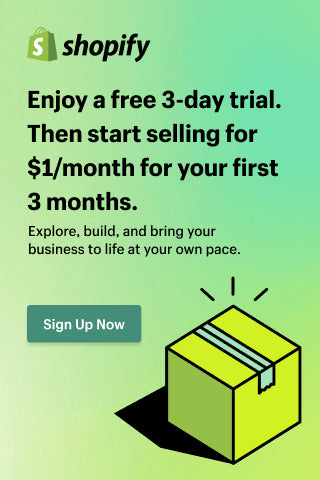How to Move from Wix to Shopify: Step-by-Step Migration Guide (2025)
Moving from Wix to Shopify can unlock more flexibility, scalability, and better ecommerce tools. But the migration needs planning and care so you don’t lose data, SEO value, or sales momentum. Below is a step-by-step guide for how to migrate smoothly, plus costs, risks, and best practices to follow.
Why Migrate from Wix to Shopify
- Shopify offers a stronger app ecosystem and built-in ecommerce features that Wix may lack. :contentReference[oaicite:0]{index=0}
- Better performance, SEO control (clean URLs, structured data, fast loading themes). :contentReference[oaicite:1]{index=1}
- More reliable payment, inventory, shipping, and checkout tools. :contentReference[oaicite:2]{index=2}
- Easier to scale — multiple sales channels, apps, integrations, and more control over customer experience. :contentReference[oaicite:3]{index=3}
What You Should Migrate
- Products (descriptions, SKUs, images, variants) :contentReference[oaicite:4]{index=4}
- Customers list (emails, addresses, order history if possible) :contentReference[oaicite:5]{index=5}
- Orders — older ones, help for customer service reference. :contentReference[oaicite:6]{index=6}
- Content: blog posts, pages, policies. :contentReference[oaicite:7]{index=7}
- SEO settings: redirects, meta titles/descriptions, image alt text, sitemap. :contentReference[oaicite:8]{index=8}
Step by Step Migration Process
- Audit current Wix store: Export product/customer/order data; list blog posts, pages, themes, apps. Check which features you have. :contentReference[oaicite:9]{index=9}
- Select theme or template in Shopify: Find one that closely matches visual style or functionality; plan customizations. :contentReference[oaicite:10]{index=10}
- Import products and customers: Use CSV imports, or migration tools/apps. Preserve image links and variant structure. :contentReference[oaicite:11]{index=11}
- Set up collections, navigation, and pages: Recreate collections, menus, tagline, about/contact pages. :contentReference[oaicite:12]{index=12}
- Setup apps or required features: Identify apps used in Wix, find equivalents in Shopify; set up payments, shipping, tax settings. :contentReference[oaicite:13]{index=13}
- Transfer content & SEO assets: Migrate blog posts; apply redirects from old Wix URLs; set metadata (titles, descriptions); verify sitemap. :contentReference[oaicite:14]{index=14}
- Test everything: Mobile and desktop, checkout, payment flows, shipping rates, variant behaviors. Make sure images display correctly. :contentReference[oaicite:15]{index=15}
- Domain and go-live: Connect or transfer domain from Wix to Shopify; set DNS correctly; if possible, set up a period of overlap. :contentReference[oaicite:16]{index=16}
- Monitor after launch: Watch for broken links, traffic drops, SEO impacts, orders, speed; iterate quickly. :contentReference[oaicite:17]{index=17}
Estimated Costs & Timeframes
| Migration Type | Typical Cost | Time Needed | What’s Included |
|---|---|---|---|
| Basic Data & Theme Move | $500-$2,000 | 1-2 weeks | Products, customers, blog content, basic theme selection + setup |
| Custom Theme & Feature Migration | $2,000-$8,000 | 2-4 weeks | Custom theme or heavy customization, variants, apps, content, filtering/navigation |
| Enterprise Level Migration | $8,000-$20,000+ | 4-8 weeks or more | Large catalog, many variants, international markets, custom integrations |
Common Challenges & How To Overcome Them
- Design mismatches: Some visual or theme features in Wix may not have direct equivalents in Shopify. Plan design customizations accordingly. :contentReference[oaicite:18]{index=18}
- SEO & redirect loss: If URLs change or content structure is modified badly, you could lose search traffic. Use permanent redirects. :contentReference[oaicite:19]{index=19}
- App feature gaps: Wix apps may not match Shopify apps feature-for-feature; prioritize what matters. :contentReference[oaicite:20]{index=20}
- Data formatting issues: Image sizes, variant data, missing CSV fields can cause import errors. Clean and prepare ahead. :contentReference[oaicite:21]{index=21}
- Downtime risks: If domain isn’t handled carefully, or DNS settings misconfigured, store downtime or downtime for certain assets/images can happen. Plan domain move at low-traffic times. :contentReference[oaicite:22]{index=22}
Best Practices for a Smooth Migration
- Backup everything before making big changes — theme, content, product images.
- Use migration tools or services if your store is medium to large in size. :contentReference[oaicite:23]{index=23}
- Keep old store accessible (read-only) while you complete migration to avoid losing content.
- Verify performance (load time, image sizes) before launch.
- Run user testing, customer testing, and check on mobile devices early.
Conclusion
Migrating from Wix to Shopify is a big step, but with proper planning and execution, you preserve your SEO, customer base, and revenue — while gaining greater flexibility to scale. Starting small (theme, core data), testing thoroughly, managing domain/SEO carefully, and picking the right time all help ensure you move without losing momentum. Shopify opens up more power, but success comes from careful migration and iteration afterward.