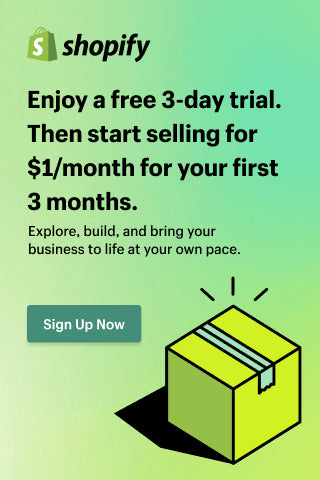Why is My Shopify Store Unavailable and How to Fix it [2025]
If you see a message like “Sorry, this shop is currently unavailable” on your Shopify store, it can be stressful. Store downtime means missed orders, frustrated customers, and lost trust. Here’s a full guide on common reasons why your Shopify store becomes unavailable — and what you can do to fix it fast. (Based on Folio3 and related sources.)
Common Reasons Your Shopify Store Becomes Unavailable

- Plan or Payment Issues: Your Shopify plan may have expired, or the payment method failed — Shopify can disable access if billing is not in order.
- DNS or Domain Problems: If the primary domain is expired, misconfigured, or its DNS records are not pointing correctly to Shopify, visitors won’t reach your site.
- Shopify Server Downtime: Sometimes outages or maintenance on Shopify’s infrastructure affect many stores. You can check Shopify’s Status Page to see if there’s an incident.
- Deleted or Corrupted Files or Theme Issues: If theme files or essential assets were removed or corrupted (by mistake or via a bad update), the storefront may break.
- Incompatible Apps or Themes: Installing apps or themes that conflict can cause crashes or unavailability. Also using old theme versions may lead to problems.
- Failed Bulk Data Uploads (CSV / Import): Errors in product/customer CSV imports (bad formatting, missing fields) may cause parts of the site to fail.
How to Diagnose the Problem Quickly
- Log in to Shopify Admin: Often, there are alerts or messages about plan issues or billing failures.
- Check your domain registrar: verify domain expiry, DNS A/CNAME records are correct.
- Visit Shopify’s Status Page to see if there are active outages.
- Try reverting theme or disable recent apps/changes — if you made changes just before outage.
- Inspect error pages: sometimes Shopify shows error codes (like 503, 423) which hint at server or policy issues.
How to Fix It
- Resolve billing or plan issues: Update payment methods, renew the Shopify subscription, or select a plan if on trial.
- Update or correct domain/DNS settings: Ensure the primary domain is active, DNS records are pointing to Shopify’s servers, and domain isn’t expired.
- Restore from backup or previous theme version: If files or theme were corrupted, revert to a working version.
- Disable conflicting apps/themes: Temporarily deactivate apps or themes that were recently added to identify conflicts.
- Clear caches or test from different device/network: Sometimes local issues like cache or browser extensions cause perceived unavailability.
- Contact Shopify Support: If the issue persists and you can’t diagnose, support can provide logs or backend insight.
Prevention Tips to Avoid Store Downtime
- Keep payment methods up to date and configured for automatic renewal.
- Monitor domain expiry and renewals in advance.
- Test theme updates in a staging or duplicated theme before pushing live.
- Use apps that are well maintained and compatible; update themes and apps regularly.
- Have backups of your theme, assets, and data to revert fast if needed.
- Set up alerts or monitoring for uptime, so you're notified quickly if store becomes unavailable.
Conclusion
When your Shopify store becomes unavailable, it’s stressful — but most causes are fixable with methodical checks and action. Start with payments & plan, then domain & DNS, and eliminate theme/app conflicts. Having backups and prevention practices in place will reduce the chance this happens. Once you get back online, monitor carefully to ensure stability going forward.
Install Shopify and start doing online business
This post may contain affiliate links. If you purchase through these links, we may earn a commission at no additional cost to you.