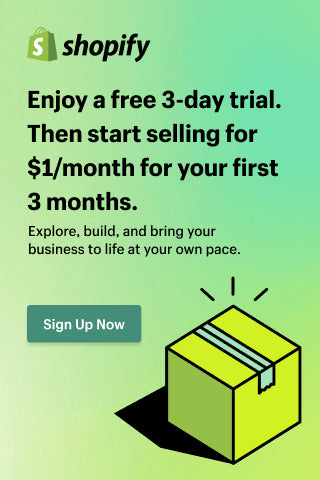Choosing a Shopify Theme: 7 Criteria That Actually Impact Conversion
Choosing a Shopify theme isn’t just a matter of “what looks nice.” The theme you pick shapes every shopper’s first impression, navigation flow, and ultimately—your conversion rate. Many store owners make the mistake of choosing based on aesthetics alone. They fall in love with a design, buy it, and only later realize it’s slow, clunky on mobile, or missing key conversion features.
This post walks you through seven data-backed criteria for selecting a Shopify theme that doesn’t just look good—it actually sells. Whether you’re building your first store or revamping an existing one, these principles will help you pick a theme that drives performance and customer trust from day one.
Page speed and performance (the invisible deal breaker)
Every extra second of load time can cost you conversions. According to Google, a delay of just one second can reduce conversions by 7%.

What to look for:
-
A theme that loads under 2 seconds on both desktop and mobile.
-
Minimal external scripts and no heavy animation libraries by default.
-
Optimized image handling (lazy loading, modern formats like WebP).
-
Built-in speed optimization reports or a public Lighthouse score.
How to check:
Run a free PageSpeed Insights test on the demo version of the theme before buying. You’ll often see big differences - some “fancy” themes look amazing but load in 6+ seconds.
Speed isn’t just about SEO - it directly impacts cart abandonment and overall trust. A fast site feels professional and secure.
Mobile responsiveness (where 70% of your visitors are)
In ecommerce, mobile traffic dominates. Yet many themes still treat mobile as an afterthought, scaling down desktop layouts instead of designing for touch.
Checklist:
-
Buttons large enough to tap easily with one thumb.
-
Sticky “Add to Cart” button that remains visible as users scroll.
-
Mobile-optimized image cropping (no cut-off text or models).
-
Collapsible filters and menus that don’t block the entire screen.
If your mobile checkout takes more than three steps or requires pinching and zooming, your theme is costing you sales.
Customization flexibility (without breaking the layout)
You’ll want freedom to make visual adjustments—colors, typography, layout blocks—without hiring a developer every time. But too much freedom (like custom coding everything) can break your design consistency.
Look for:
-
Online Store 2.0 compatibility (every section is editable).
-
Drag-and-drop blocks for homepage, collection pages, and product detail pages.
-
Adjustable typography, spacing, and color palettes without editing CSS.
-
Multiple product page templates (with or without sidebar, media layout options).
This balance lets you tailor your store visually while keeping the design coherent across pages—crucial for brand trust.
Conversion-focused UX patterns built in
Your theme should make it easy to add proven conversion elements—without extra apps.
Non-negotiables:
-
Prominent “Add to Cart” and “Buy Now” buttons.
-
Visible shipping and returns info near the CTA.
-
Product badges (“Bestseller,” “Low Stock,” “New Arrival”).
-
Trust signals like accepted payment icons and secure checkout badge.
-
Support for product reviews and social proof blocks.
Themes that include these UX patterns natively reduce the need for third-party apps, which often slow your store.
Bonus tip: Look for themes with built-in sticky cart drawers or mini-cart popups—both can lift conversion rates by 5–15%.
Built-in SEO and content structure
Even the best-looking theme is useless if it hurts your search visibility. A theme should be clean under the hood: fast HTML, proper heading hierarchy, and schema markup.
What matters most:
-
Editable meta titles, descriptions, and alt text.
-
Proper
<h1>–<h3>structure on every page. -
Support for canonical tags and 301 redirects.
-
Built-in blog template for consistent content publishing.
-
Mobile-first responsive design (Google prioritizes this for ranking).
Before buying, check the theme’s demo blog layout. A well-designed blog helps with SEO and content marketing without extra setup.
Integration and scalability
Your store will evolve. Maybe you’ll add subscriptions, bundle discounts, or multilingual support. Choose a theme that grows with you.
Evaluate compatibility with:
-
Major Shopify apps (Klaviyo, Recharge, Judge.me, etc.).
-
Multi-language and multi-currency support (Shopify Markets).
-
Custom sections for landing pages and seasonal campaigns.
-
App blocks (Online Store 2.0 feature) so integrations fit seamlessly.
A scalable theme reduces rebuilds later. It’s far easier to expand on a flexible foundation than to migrate everything after six months.
Real-world support and reviews
Finally, look beyond features—how does the theme perform for real merchants?
Check:
-
Ratings on the Shopify Theme Store.
-
Support responsiveness (most premium themes offer 24–48h response time).
-
Update frequency—active themes release new versions every few months.
-
Documentation and video tutorials for setup.
If reviews mention “slow load times,” “buggy on mobile,” or “poor customer support,” that’s a red flag—even if the theme looks amazing in the demo.
Bonus: Top performing themes worth exploring
While your choice depends on niche and branding, the following themes are proven performers across multiple verticals:
-
Dawn (Free): Shopify’s default OS 2.0 theme—lightweight, fast, and flexible.
-
Impulse (Paid): Strong visual storytelling, advanced filtering, built for fashion and lifestyle brands.
-
Refresh (Free): Clean, minimal, excellent for small catalogs and emerging brands.
-
Prestige (Paid): Premium layout, strong UX patterns, great for luxury products.
These themes consistently appear in high-converting Shopify stores because they combine speed, flexibility, and trust cues right out of the box.
Putting it all together
When evaluating themes, think less like a designer and more like a shopper.
Ask yourself:
-
Can customers find what they want in under three clicks?
-
Does the site feel fast and intuitive on mobile?
-
Are my product benefits and CTAs clear without scrolling too much?
Your theme is the frame that presents your brand, but it’s also your silent salesperson. A great one builds confidence, loads instantly, and guides visitors naturally toward checkout.
Take time to test a few demos, run performance reports, and list must-have features before making your choice. The few hours you invest upfront will save you weeks of rework—and could be the difference between a beautiful store that looks good and one that actually sells.
Install Shopify and start doing online business
This post may contain affiliate links. If you purchase through these links, we may earn a commission at no additional cost to you.